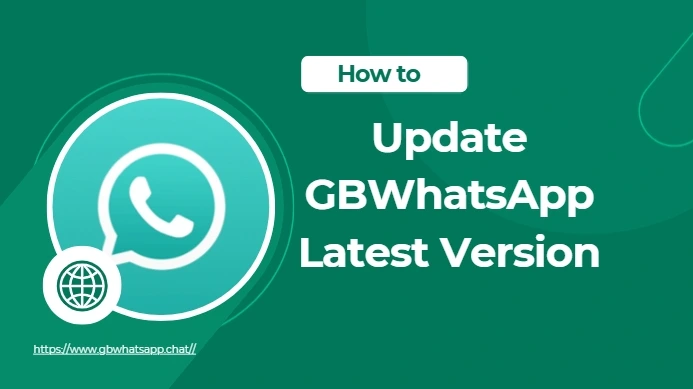How to Update My GB WhatsApp to Latest Version?
Staying current with GB WhatsApp isn’t just a tech tip—it’s the key to unlocking new features, avoiding bugs, and keeping your account safe from bans. In this quick guide, we’ll show you exactly how to update to the latest version and dive into everything v18.50 brings to the table.
Why You Should Always Keep GB WhatsApp Updated
Unlike regular WhatsApp, GB WhatsApp APK isn’t linked to the Play Store, so updates don’t happen automatically. You’ll need to manually download and install each new version. Skipping updates can cause problems—like crashes, missing features, or even temporary bans.1
By updating regularly, you’ll get:
- Enhanced anti-ban protection
- Access to new features
- Performance improvements
- Fixes for known bugs
What’s New in GB WhatsApp v18.50?
The latest version, GB WhatsApp v18.50, is one of the most refined updates to date. Here are the standout features:
- Stronger Anti-Ban System: Significantly reduces risk of temporary bans from Meta.
- UpdatedWhatsApp Base: Built on the latest official base for improved stability and compatibility.
- UI Enhancements: Smoother transitions, faster loading, and subtle visual improvements.
- Improved Chat Lock: Lock specific chats with fingerprint or pattern, now more stable and customizable.
- Advanced Customization: New themes, icon styles, and layout options.
- Larger File Sharing: Send up to 2GB of media files without compression.
- Bugfixes: Resolved syncing issues and crashes on newer Android versions.
Steps to Update GB WhatsApp to Latest Version
- Back Up Your Existing Chats
Before updating, back up your current chats to avoid any data loss.
- Open GB WhatsApp
- Go to Settings ⮕ Chats ⮕ Chat Backup
- Tap Back Up and wait for the process to complete
This ensures your messages, media, and preferences stay intact after the update.
- Download the Latest APK File
Since GB WhatsApp isn’t on official app stores, you’ll need to download the v18.50 APK from a trusted source.
- Search for GB WhatsApp v18.50 APK download
- Choose a reputable website
- Make sure the APK file is updated and virus-free
Avoid shady download links or modified APKs from unknown sources—they can be unsafe.
- Install the New Version Safely
- Go to your device’s File Manager
- Find the newly downloaded APK file
- Tap on it to begin installation
- If prompted, allow installation from unknown sources
- Once installed, open the app and verify your number if needed
Your chats and settings will be restored automatically if you backed up correctly.
What to Do After Installation
After updating:
- Explore the new features in Settings ⮕ GB Mods
- Check Privacy settings for added control
- Try out new themes or UI tweaks
- Share large files easily with the improved media sharing tool
Take a few minutes to customize the app the way you want—GB WhatsApp v18.50 gives you more flexibility than ever.
Final Thoughts: Stay Updated, Stay Ahead
Updating GB WhatsApp isn’t just an upgrade—it’s a smarter way to stay ahead. Every new release brings faster performance, stronger privacy, and fresh features that put you in control. Version 18.50 raises the bar with a sleek design and unmatched flexibility.
Don’t wait around. Update today and experience messaging the way—with power, style, and total freedom.