How to Tell if Someone Is Using GBWhatsApp?
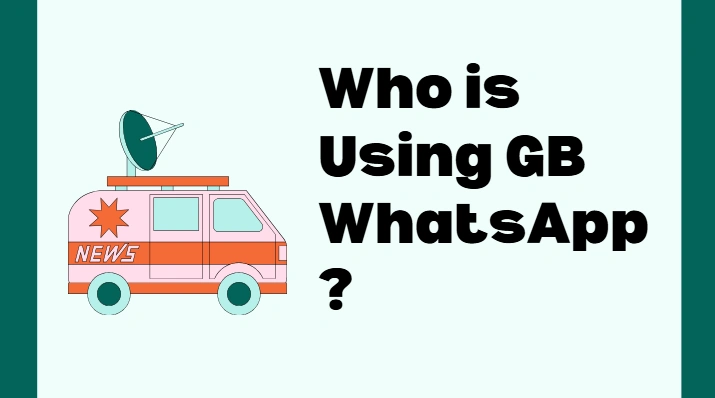
GB WhatsApp isn’t your average messaging app. It’s a souped-up version of WhatsApp, gives users more power, more privacy, more control, and more ways to customize their chats. But here’s the thing: it looks almost identical to the regular app.
So how can you tell if someone’s using GB WhatsApp? You don’t need their phone to find out. Just watch for a few subtle signs,and GB WhatsApp often reveals itself.
Can You Tell GBWhatsApp Using Just by Looking?
You don’t need to be a tech expert to spot someone using GB WhatsApp. Sometimes, a quick glance is enough. For example, if someone shows you their WhatsApp screen and it looks completely different—different colors,tab positions, or font sizes—they’re probably not using the official app.
Even their app icon may look different. GB WhatsApp allows users to change the app logo, so instead of the familiar green icon, you might see a blue, gold, or even transparent version on their home screen. These subtle visual clues can give it away without needing any confirmation.
What to Do When You Tell GBWhatsApp Using
If you notice someone using GB WhatsApp, there’s usually no reason to be alarmed. Most users turn to it for practical benefits, like stronger privacy options, personalized themes, or tools for managing busy chats.
- Don’t jump to conclusions. Many people use GB WhatsApp simply for convenience or aesthetics—not to hide anything.
- Consider your relationship. If it’s someone close, like a partner or employee, and their privacy behavior affects you, it may be worth a gentle conversation.
- Stay informed. The fact that you can spot GB WhatsApp is useful. You don’t need to confront anyone—but you can learn from what you see.
In fact, some people install it without even knowing it’s a mod—they just wanted features the official app doesn’t provide. Unless their use directly affects your privacy or trust, there’s no need to confront them.
Instead of judging, stay curious. You might find GB WhatsApp is exactly what your own messaging experience is missing.
Clear Signs to Tell GBWhatsApp Using
1.Unusual Online and Privacy Behavior
One of the easiest ways to detect GB WhatsApp using is by watching how someone appears online. GB WhatsApp lets users hide or fake many status indicators. For example:
- They appear offline but still reply instantly
- You never see “typing…” or “recording…” status
- Their “last seen” stays frozen for days
- They read your messages without showing blue ticks
These privacy tricks are not available in the official app. If someone always seems to “cheat” the system, that’s a strong hint they’re using GB WhatsApp.
2. Customized Chat Layout and Themes
If you’ve ever seen a screenshot of someone’s WhatsApp that looks totally different from yours, they’re likely using GB WhatsApp. This mod lets users:
- Change font styles and icon designs
- Install full themes with unique colors and layouts
- Move tabs like Status or Calls to custom positions
- Access hidden settings like “GB Settings”
The official WhatsApp app has a fixed design. So if someone’s interface looks too stylish or unique, it’s probably GB WhatsApp.
3.Unusual Media and Message Behavior
GB WhatsApp removes many of WhatsApp’s normal limits. That can lead to some clear signs:
- Sending 100+ photos in one message
- Sharing videos or documents over 1–2 GB
- Forwarding a message to 10 or more chats at once
- Sending file types (like APK) are not normally allowed
If you receive unusually large or frequent media files, that’s a reliable way to tell GBWhatsApp using behavior.
4.Deleted Messages Still Appear
A key GB WhatsApp feature is anti-delete, which blocks message recalls. If someone:
- Can still read your deleted chats
- Replies to something you already unsent
- Views statuses you’ve removed early
Then they’re very likely using GB WhatsApp. The official app never shows deleted messages after they’ve been recalled.
Final Thoughts: Spotting GB WhatsApp Users
While there’s no official way to confirm it, these signs are often enough to guess who’s using GB WhatsApp. If someone combines custom layouts, privacy tricks, and unusual message behavior, you can be almost certain.
Now you know how to tell GBWhatsApp using habits in real life—without needing their phone or asking directly.






