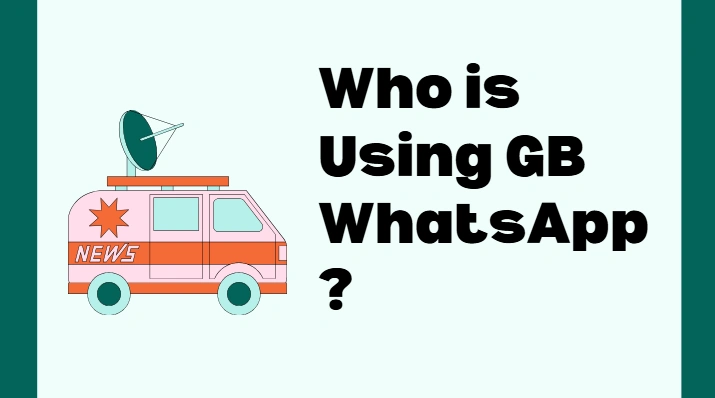How to Use Two GB WhatsApp Accounts on One Phone?

With messaging apps playing a key role in both personal and work life, it’s no surprise many users want to run two GB WhatsApp accounts on one phone. Whether it’s for separating work chats or managing multiple ventures, the good news is—it’s not only possible, but also easy to set up.
Why Would You Need Two GB WhatsApp Accounts?
Think about it. Most of us juggle different roles—employee, entrepreneur, friend, family member—and sometimes, one WhatsApp account just isn’t enough. GB WhatsApp adds even more power to that experience with its enhanced privacy features, message scheduling, auto-replies, and more. Running two accounts lets you keep everything organized and stress-free.
Is This Actually Possible?
Yes, it is. Thanks to Android’s flexibility and a bit of creativity, you can run two separate GB WhatsApp accounts on a single device. You don’t need to root your phone or do anything overly technical. Just a bit of setup, and you’re good to go.
Option 1: Use Your Phone’s Built-In Dual App Feature
Many Android phones—like those from Xiaomi, Samsung, and OnePlus—come with a “Dual Apps” or “App Clone” feature.
Here’s how to do it:
Step 1: Go to your phone’s Settings.
Step 2: Find the Dual Apps or App Clone option (it might be under “Advanced features” or “Utilities”).
Step 3: Select GB WhatsApp and enable the clone.
Step 4: You’ll now have a second GB WhatsApp icon on your home screen.
From there, you can register it with a different number and use it independently.
Option 2: Install Two GB WhatsApp Variants
If your phone doesn’t support app cloning—or you want more control—you can install two different variants of GB WhatsApp. For example:
- GB WhatsApp (Standard Version)
- GB WhatsApp Pro or GB WhatsApp Transparent
These versions are usually packaged with different signatures, so they don’t conflict with each other. Just make sure you download them from trusted sources to avoid unwanted malware or fake apps.
Tips for Running Both Smoothly
- Use two different phone numbers. This is required for registration.
- Back up your chats regularly. Especially if you’re using one for business.
- Disable battery optimization for both apps so they can run in the background without issues.
- Give them clear labels or icons. It helps prevent confusion when switching between them.
Final Thoughts: Worth the Effort?
Absolutely—if you’re someone who likes keeping things organized and values the advanced features GB WhatsApp brings to the table. With just a few extra steps, you can enjoy the convenience of two separate messaging environments without switching devices.
Just stay smart about how and where you download, and you’ll be enjoying double the control in no time.