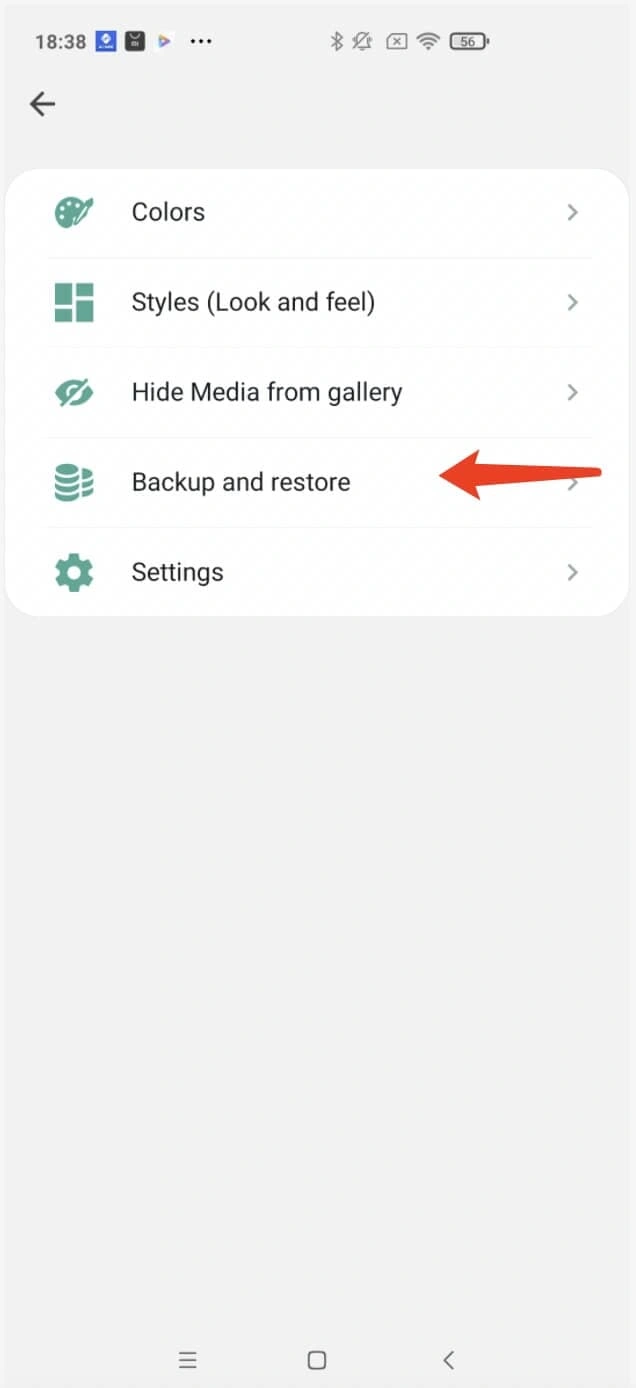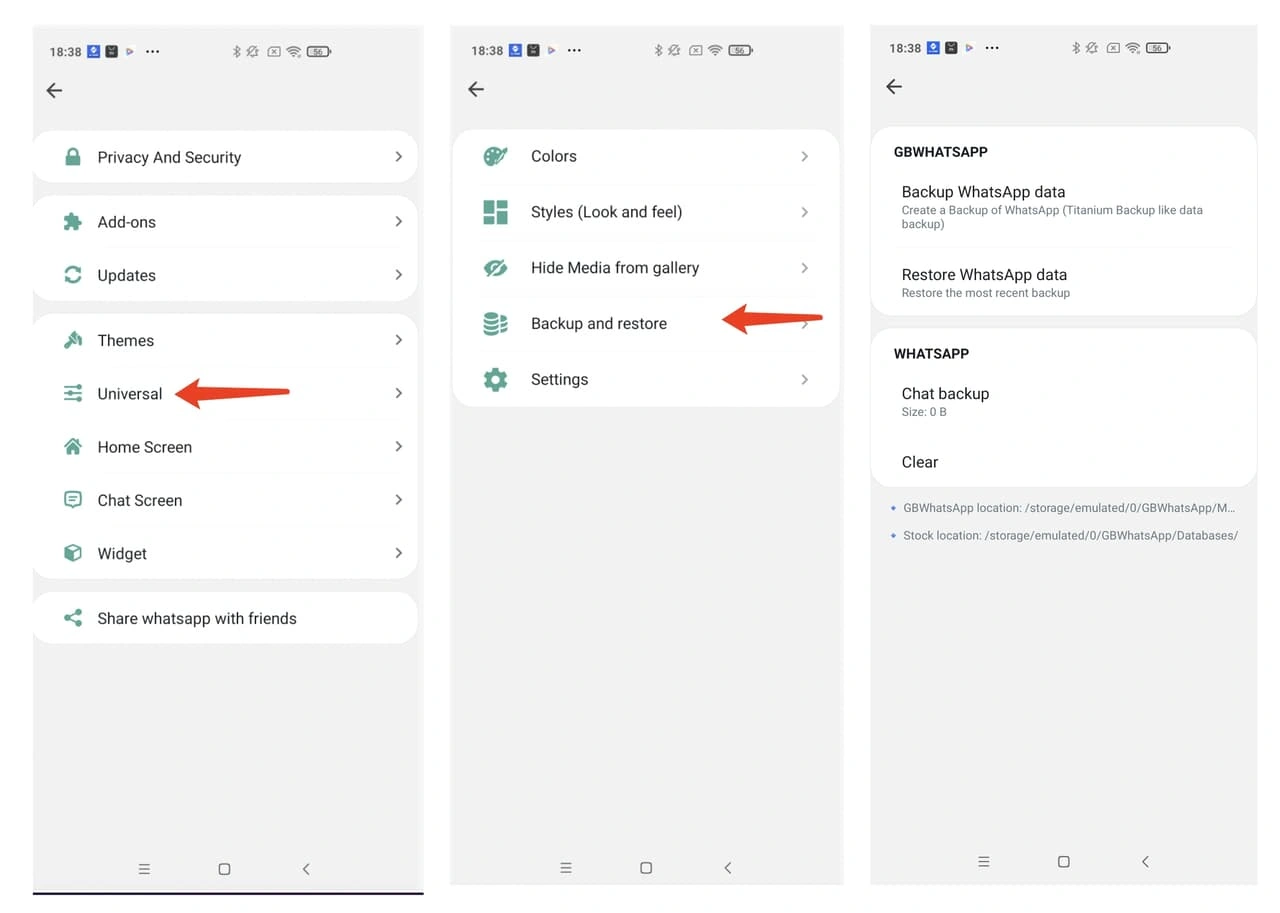GB WhatsApp Data Recovery Way
Many users opt to use GB WhatsApp over the standard version due to its additional features, especially for important conversations related to work or business. Consequently, the conversations and other data stored in GB WhatsApp may hold greater significance. In the event that you accidentally delete or lose GB WhatsApp data, there is no need to worry. There are several methods available for GB WhatsApp data recovery. By following the provided instructions and information, you can explore various approaches to recover your lost data in GB WhatsApp.
How to Restore Messages in GB WhatsApp?
The steps to restore messages of GB WhatsApp on your android phone, The steps are following:
For User has Backup
To restore your chat on GB WhatsApp, follow these steps:
1. Make sure you have a backup of the chat you want to restore.
2. Locate the chat backup on Google Drive and download the folder to your Android
phone.
3. Long-press on the backup folder on your phone and select the "Copy" option.
4. Navigate to your root directory folder or a local folder and paste the copied
chat backup folder.
5. Launch the GB WhatsApp app on your phone and verify your phone number.
6. Look for the "Backup Available" option and choose the "Restore" option.
7. The messages will be restored to your GB WhatsApp account from the backup
folder.
By following these steps, you can successfully restore your chat on GB
WhatsApp.
For User without Backup
If you do not have backup of the chat, can you restore the messages?
Yes, but you need to find the third party tool for help. You can search them on
Google
Where is GB WhatsApp backup?
Go to the storage of your device-> Then opt for the “GB Whatsapp” option -> go to the option “DataBase”. You will see your device’s list of backup files, pls select the most recent backup. Rename it. Copy the backup and paste it into the Whatsapp database folder.
How to backup GB WhatsApp data on Google Drive?
First, open the application.
Go to “More options”-> “Settings”->“Chats”-> “Chat Backup”,
and then choose the option “Back up to Google Drive” and choose the account where
you would prefer the backing up to take place.
How to Recover Hidden Chats on GB WhatsApp
Hidden chats in GB WhatsApp are conversations that you keep private within the app.
You have the flexibility to restore or unhide
these chats whenever you wish to view or access them again. Otherwise, they remain
concealed and inaccessible to external parties.
Let's go through the steps to unhide hidden chats on GB WhatsApp, which also serve
as a guide on how to recover hidden chats.
1. Launch the GB WhatsApp app on your phone.
2. Long-press to select the contacts whose chats you want to unhide.
3. Look for three dots located at the top right corner of the app and tap on
them.
4. A drop-down menu will appear. From there, choose the "Unhide Chat"
option.
By following these steps, you can easily unhide and recover your hidden chats on GB
WhatsApp.
GB WhatsApp Download and GB Whatsapp Update
Click on the following button to download the GB WhatsApp