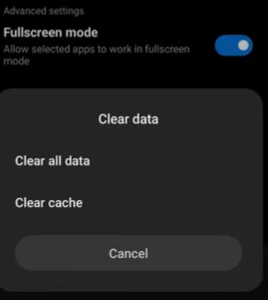Error: You Need The Official WhatsApp to Use This Account
Understanding the 'You Need The Official WhatsApp to Use This Account' Error
Have you ever received this error message: "You Need The Official WhatsApp to Use This Account"? Many users of WhatsApp Mods like FM WhatsApp, WhatsApp Plus, OB WhatsApp, and other mods with smaller user bases have encountered this issue.
The official WhatsApp sends this message as a warning to users of modified versions, urging them to switch back to the official app. However, many users find it difficult to part with the features offered by mods, such as ghost mode, reading deleted messages, and other custom features.
So, how can you solve this issue? Read on for some steps that may help.
Steps to Resolve the Error
Step 1: Official WhatsApp Data Clear
- - Open the Google Play Store and search for WhatsApp.
- - Make sure you're downloading the latest version of the official app.
- - Once installed, go to Settings > Apps > Manage Apps, and find WhatsApp in the list.
- - Tap on Clear Data to reset any previous settings or cache related to the app.
Step 2: Contact WhatsApp Support
If clearing the data and updating to the latest version doesn't solve the problem, you can reach out to WhatsApp's support team:
- - Open WhatsApp and go to Settings > Help > Contact Us.
- - Enter the phone number associated with your WhatsApp account, including the country code.
- - Describe the issue and mention that you've received the error message about needing the official WhatsApp app to use your account.
What If It Doesn't Work?
If these steps don't resolve the issue, you may have to take more drastic measures. Sometimes, the only solution is to change your phone number, especially if your account is flagged repeatedly.
Since it's difficult to predict when an updated version of your modded app will fully prevent account bans, switching to a new number can give you a fresh start.
While using modded WhatsApp versions comes with great features, they can sometimes result in errors like this. We recommend staying updated on any new releases or improvements made by the developers of your chosen mod to avoid future issues.