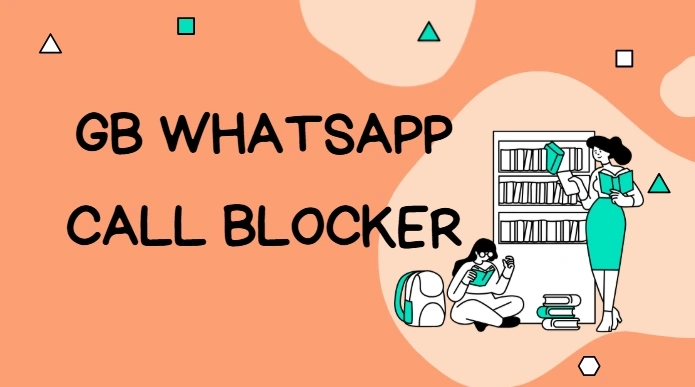GBWhatsApp Anti Revoke: Read Deleted Messages Anytime

Have you ever opened WhatsApp to find a message that says “This message was deleted”? You can’t help but wonder: What did it say? Was it important? Did I miss something?
If you’ve ever been in that situation, you’re not alone. And that’s exactly where GBWhatsApp steps in—with a feature that many users find incredibly useful: Anti Revoke Message.
What Is “Anti Revoke Message” in GBWhatsApp?
In simple terms, Anti Revoke Message is a privacy feature in GBWhatsApp that allows you to see messages even after the sender deletes them. Whether it’s a text, photo, or even a voice note—once it’s sent to you, it stays visible, even if the other person changes their mind and deletes it “for everyone.”
No more mystery messages. No more guessing.
How Anti Revoke Message Feeture Differs from WhatsApp
In official WhatsApp, when someone chooses to delete a message for everyone, you’ll see a notice: “This message was deleted.” You can’t read it anymore. You don’t know what it said. You’re simply left in the dark.
GBWhatsApp, on the other hand, lets you keep the message intact. It appears just like any other message, unaffected by the sender’s decision to remove it. That small difference creates a surprisingly big shift in how conversations feel—more transparent, less frustrating.
Why Do Users Love This Feature?
No More Missed Context
Sometimes people delete messages impulsively—maybe they made a typo, shared a thought too soon, or sent something meant for someone else. But from your side, you never get to know what happened. With Anti Revoke, you get to keep the original message, which helps maintain the full context of the chat.
Peace of Mind
When you see “message deleted” repeatedly, it can spark anxiety or suspicion. What was deleted? Was it something sensitive? With Anti Revoke turned on, those lingering questions disappear. You stay in the loop—always.
Helpful in Group Chats
In group chats, deleted messages can break the flow of conversation. You miss references, jokes, or important information. Anti Revoke ensures that group messages remain complete and readable, even if someone tries to take something back.
Empowers the Receiver
While WhatsApp gives the sender the ability to delete a message, GBWhatsApp balances the equation by giving the receiver a choice too. You decide whether you want messages to vanish or stay. It’s about control—and having more of it.
How to Enable Anti Revoke Message in GBWhatsApp
Step 1: Open GBWhatsApp
Launch the app on your Android device.
Step 2: Go to GB Settings
Tap the three-dot menu in the top-right corner, then select “GB Settings” or “Mods” (the exact label may vary depending on your version).
Step 3: Tap on Privacy & Security
Inside GB Settings, find and tap “Privacy and Security”.
Step 4: Enable “Anti Revoke” or “Revoke Messages”
Scroll down until you see “Anti Revoke” or “Revoke Messages” (again, the label may slightly differ by version). ➤ Toggle it ON to activate the feature.
Step 5: Done!
Now, whenever someone deletes a message, it will still appear in your chat as usual—no more “This message was deleted” notifications.
Bonus Tip: You don’t need to restart the app for the setting to take effect.
This works for individual and group chats, and can apply to text, images, videos, and voice notes, depending on the version of GBWhatsApp you’re using.
Final Thoughts
GBWhatsApp’s Anti Revoke Message feature is more than just a curiosity—it’s a tool that adds transparency, improves conversation flow, and puts more control in your hands. If you’re tired of the “This message was deleted” mystery, this feature might be exactly what you’re looking for.
As with any tool, how you use it matters. But when used thoughtfully, Anti Revoke can truly enhance your messaging experience—quietly, subtly, and powerfully.