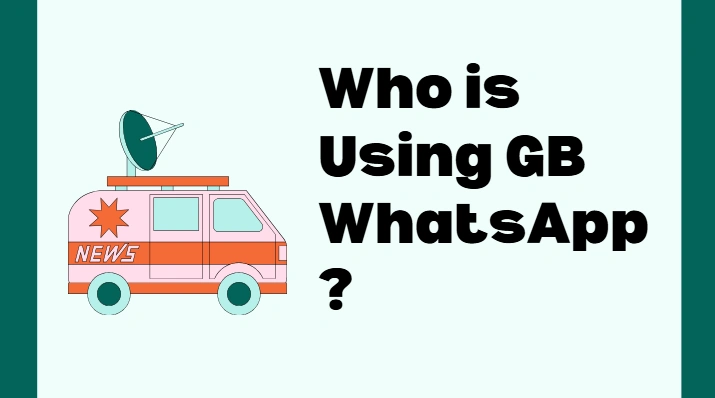GBWhatsApp Broadcast vs Group: What’s Better for Community Chats?
Connecting and nurturing communities via messaging apps is a digital cornerstone, where choosing the right communication tool truly defines your reach for any group.What if you need more flexibility, control, or a smarter way to reach your audience? GBWhatsApp amplifies GBWhatsApp Broadcast vs Group core functionalities, offering nuanced advantages that can significantly impact how effectively you manage your community chats, making it crucial to understand which tool best suits your specific needs.
Understanding GBWhatsApp Broadcast vs Group: Core Differences
The fundamental distinction between Broadcast Lists and Groups lies in their communication model and privacy settings. Grasping these differences, especially with the enhancements in GBWhatsApp, is crucial for effective community management.
Broadcast Lists
Think of a Broadcast List as a one-way announcement channel.
- Privacy: Messages are sent individually, appearing as a private chat. Recipients don’t see other recipients or their contact info, ensuring high audience privacy.
- Communication Flow: One-to-many. Only the sender initiates messages. Recipients reply directly to the sender.
- Audience Size: Standard WhatsApp limits lists to 256 contacts. GBWhatsApp versions often extend this, allowing significantly larger reach for mass announcements.
- Engagement: Personal and direct between sender and individual; no group discussion.
Groups
In contrast, Groups are designed for two-way, collaborative communication.
- Privacy: All group members see each other’s names, numbers, and all messages sent within the group.
- Communication Flow: Many-to-many. Any member can send messages, fostering open discussion.
- Audience Size: Standard WhatsApp Groups are limited to 1024 members. GBWhatsApp often pushes this limit much higher, enabling massive community interactions.
- Engagement: Designed for collective discussion, real-time interaction, and shared experiences among all members.
GBWhatsApp Broadcast vs Group: Tailoring Your Strategy Based on Need
The “better” option depends entirely on your community’s purpose and your communication goals. Here’s how to strategize your use of GBWhatsApp Broadcast vs Group:
Opt for a GBWhatsApp Broadcast when you need to:
- Send Announcements or Newsletters: Ideal for one-way communication where you just need to deliver information to a large audience without expecting group discussion (e.g., event updates, sales promotions, daily tips).
- Maintain Recipient Privacy: If your audience’s privacy is paramount and they shouldn’t see each other’s details or interact collectively.
- Mass Message Efficiently: For businesses or individuals who need to send the same message to many contacts quickly and personally. The extended limits in GBWhatsApp make this highly scalable.
- Avoid Group Clutter: Prevent endless replies or off-topic discussions that can plague large groups.
Choose a GBWhatsApp Group when you need to:
- Foster Discussion and Collaboration: Perfect for communities where members need to interact with each other, share ideas, and engage in real-time conversations (e.g., project teams, study groups, hobby clubs).
- Build a Sense of Community: Groups naturally create a shared space for belonging and interaction among members.
- Enable Peer-to-Peer Support: Members can answer each other’s questions or offer support collectively.
- Crowdsource Information: Gather input or feedback from multiple individuals simultaneously. The increased member limit in GBWhatsApp means even larger communities can collaborate.
GBWhatsApp Broadcast vs Group: Maximizing Your Community Chats
Regardless of whether you choose Broadcast or Group, GBWhatsApp offers additional features that can significantly enhance your community management. From advanced privacy controls like hiding blue ticks or online status, even for admins to increased media sharing limits and customization options, GBWhatsApp provides robust tools to manage your communication more effectively and professionally.
Conclusion
The best approach for your community chats might even involve using both. This hybrid strategy leverages the strengths of both GBWhatsApp Broadcast Lists for announcements and GBWhatsApp Groups for discussions, ensuring efficient communication and lively interaction within your community.