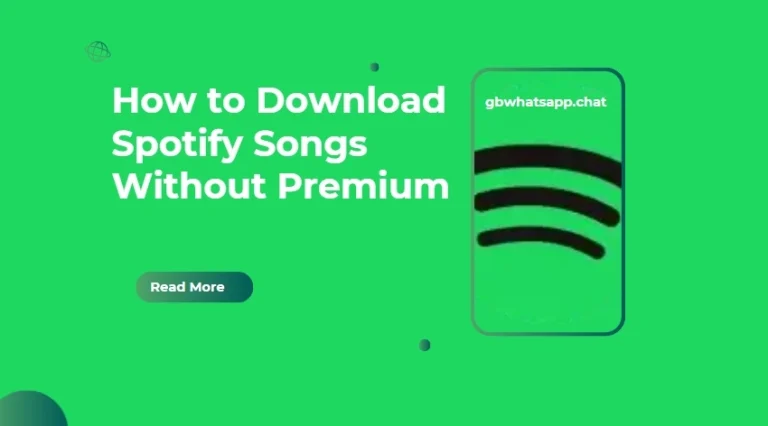How to Download GBWhatsApp Without Getting Banned ?
Getting banned while using third-party WhatsApp mods is a common fear among users. Many people love the added features and freedom that GBWhatsApp offers, but no one wants to lose access to their chats and contacts. Fortunately, with a few smart precautions, you can enjoy GBWhatsApp’s powerful functions without risking a ban. In this guide, you’ll learn the safest ways to download, install, and use GBWhatsApp in 2025 — all while staying under WhatsApp’s radar.
Why WhatsApp Bans GBWhatsApp Users
WhatsApp, owned by Meta, only allows the use of its official app. Any third-party modified versions like GBWhatsApp violate its terms of service. When WhatsApp detects these unofficial apps, it may issue a temporary or permanent ban. The goal is to protect user data and ensure app integrity.
Common reasons for bans include:
- Using outdated GBWhatsApp versions
- Excessive spamming or mass messaging
- Enabling risky features like auto-reply on a personal account
- Downloading from untrusted sources containing malware
Use the Anti-Ban Version of GBWhatsApp
To reduce the risk of bans, always download the Anti-Ban version of GBWhatsApp. Developers often release updates specifically designed to bypass WhatsApp’s detection systems.
Key features of the Anti-Ban GBWhatsApp:
- Encrypted code structure to mimic official WhatsApp
- Regular updates to counter new ban methods
- Safe messaging protocols
⚠️ Tip: Never use outdated GBWhatsApp versions; older builds are easily detected.
Download GBWhatsApp from a Trusted Source
One of the most important steps to avoid getting banned is downloading the APK from a reputable website. Avoid random download links shared on forums or Telegram groups.
How to find a safe source:
- Look for popular MOD APK sites like gbpro.download
- Check for signs of credibility: HTTPS encryption, active blog, recent updates
- Avoid sites with excessive pop-ups or forced redirects
✅ Always scan the APK file with antivirus software before installing.
Backup Your WhatsApp Chats Before Switching
Before switching to GBWhatsApp, make sure you back up your official WhatsApp chats. This will help you restore conversations if anything goes wrong or you wish to return to the official app later.
Backup Steps:
- Open WhatsApp > Settings > Chats > Chat Backup
- Tap “Back Up” and save to Google Drive or local storage
- After installing GBWhatsApp, verify your number and tap “Restore” when prompted
Don’t Use Both WhatsApp and GBWhatsApp on the Same Number
Using both versions on the same number may lead to detection and banning. Stick to using only GBWhatsApp or run two separate accounts on dual-SIM phones.
Alternatively, use GBWhatsApp on one number and the official WhatsApp on another to keep things safe and separate.
Stay Updated with the Latest GBWhatsApp Version
GBWhatsApp is updated frequently to patch security vulnerabilities and counter WhatsApp’s detection methods. If you’re using an older version, your chances of getting banned are much higher.
How to keep GBWhatsApp updated:
- Visit the official developer or MOD site regularly
- Enable “App Update Notifications” in the GBWhatsApp settings
- Join trustworthy communities or blogs that announce updates
Final Tips to Stay Safe While Using GBWhatsApp
Here are a few extra precautions:
- Don’t spam or mass message strangers
- Avoid joining suspicious groups
- Use a secondary number for GBWhatsApp
- Never share sensitive information over modded apps
Conclusion
While using GBWhatsApp always comes with a risk, following these best practices can significantly reduce the chances of getting banned. Make sure you download the latest Anti-Ban version, use a trusted source, and respect WhatsApp’s usage policies. Stay informed, stay updated, and enjoy the extra features GBWhatsApp offers — responsibly.